Batch Overview and Workflow
A batch is a collection or group of accounting transactions sorted by a number or code that are reconciled at a later time. In the most simple description, NetForum batches are just "buckets" used for transporting ledger entries from NetForum to your accounting software. Your business rules determine what goes into this "bucket" and when the entries are moved to your General Ledger.
All NetForum financial transactions go into a batch. A batch can hold any number or type of transactions but where possible, put all payments from a single deposit in one batch (that is, match the batch details with the deposit slip). When there are only payments in a batch, the totals are the sums of the payments, which facilitates the reconciliation process.
You may also want to create a separate batch for each payment method (check, VISA, MasterCard), particularly if your association has multiple cash accounts.
The five standard Group Item Links (Add, Find, List, Run Query, Query Central), are available in the Batch group item.
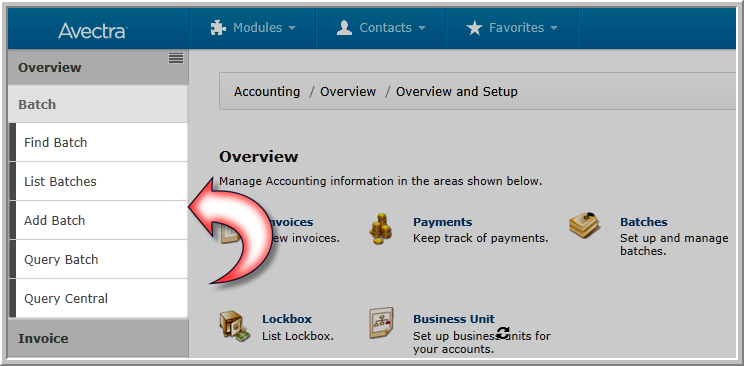
Workflow
- Create the Batch.
- Add Transactions into the Batch.
- Preprocess the Batch.
- Correct Batch Exceptions.
- Close the Batch.
- Post the Batch.
Deleting a Batch
You cannot delete a batch that has any transactions associated with it. All of those transactions need to be moved to another batch before the batch can be deleted. Once all transactions are moved, then a transaction-less batch can be deleted.